| Understanding and managing package trust | ||
|---|---|---|
 | Managing packages |  |
apt's ability to access multiple package sources leads to
a potential security vulnerability. Suppose you add an
archive of packages published by Joe Random Hacker to your
sources.list file in order to install
Joe's gargleblast package. It is
possible, however, that -- unbeknownst to you -- Joe's
archive also contains his own “customized”
versions of packages such as libc6
and ssh...versions that steal your
private information or open backdoors on your system! If
these packages have higher version numbers than the
legitimate Debian packages, apt will blithely install them
on your system during your next upgrade, allowing Joe to do
his dirty work undetected. Joe could also break into your
mirror of the Debian archives and replace the legitimate
software with his doctored version.
Luckily, newer versions of apt and aptitude, such as the
version documented in this manual, have built-in safeguards
to help defeat this type of attack. apt uses strong
security mechanisms based on the popular GPG encryption software
to verify that the packages being distributed from the
official Debian mirrors are the same packages that were
uploaded by the Debian developers. aptitude will then
warn you if you attempt to install a package from a
non-Debian source, or if you attempt to upgrade a package
that was installed from a Debian source to a version that
came from a non-Debian source.
![[Warning]](images/warning.png) | Warning |
|---|---|
The security mechanisms in Ensuring that you only install software from a trusted source will give you an important degree of protection against malicious packages, but it cannot eliminate all the risks inherent in installing software. |
apt allows the administrator of an archive to provide a
signature of the archive's index.
This signature, which (for all practical purposes) cannot
be forged, indicates that the package files listed in the
index are the same files that the administrator intended
to place in the archive: ie, that the contents of the
archive have not been tampered with since it was
created.[9] The signature can
be validated by checking that it corresponds to the
administrator's public key. The
public key of the Debian archive is distributed with
apt, typically on your Debian CD.
When aptitude downloads an archive index, it will check whether the index is properly signed. If it is unsigned, aptitude will not trust package files from that archive. (see below for information on what this means) If it has a signature but the signature is incorrect or cannot be verified, a warning will be printed and aptitude will refuse to trust packages from that archive.
Later, when you perform an install run, aptitude will check whether the packages are from trusted sources. If an untrusted package is being installed, or a package is being upgraded from a trusted to an untrusted version, a warning will be displayed and you will have the opportunity to abort the download:
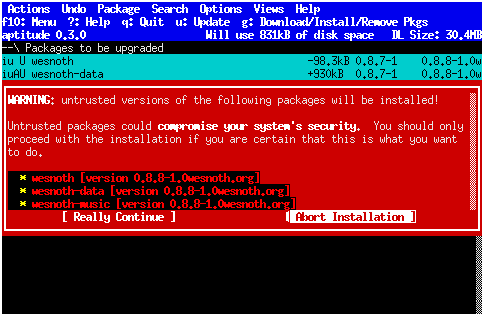 |
You might find it useful to allow apt to trust
additional archives, besides the main Debian archive. For
each archive that you want to trust, you will have to
acquire the public key that is used to sign the archive's
package index. This is typically a text file whose name
ends in .asc; it might be provided by
the site administrator or downloadable from a public
keyserver. For more information on what public keys are
and how to get them, see the GPG web page.
The list of keys that apt will trust is stored in the
keyring file
/etc/apt/trusted.gpg. Once you have
the GPG key, you can add it to this file by executing the
command gpg --no-default-keyring --keyring
/etc/apt/trusted.gpg --import
newkey.asc.
aptitude will then trust any archive that is signed with
the key contained in newkey.asc.
![[Warning]](images/warning.png) | Warning |
|---|---|
Once an archive's key has been added to the APT keyring, it will be trusted just as much as the main Debian mirrors themselves! You should only do this if you are very confident that the key you are adding is correct and that the person who holds the key is trustworthy and competent. |
[9] As noted above, it does not indicate that the packages in the archive are secure, or even non-malicious; it merely shows that they are genuine.